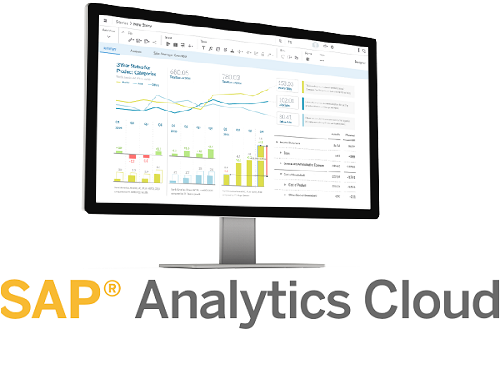Discover SAP Analytics Cloud now
SAP Analytics Cloud: Analytics for all available in the cloud
By buying Business Objects in 2008 – which had itself previously acquired Cartesis, the French nugget of EPM – SAP had made a remarkable entry into the analytics market and inherited a myriad of products, each of which was dedicated to different needs.
The challenge for customers and their preferred integrators was to integrate these products to the best of their business management in order to offer their business departments the most suitable solutions.
With the arrival of its in memory HANA offering, combined with the growing adoption of cloud solutions by the market, SAP has capitalized on its analytics experience by launching the development of SAP Analytics Cloud, a unique and integrated offering that is:
- accessible to all since it requires only a simple internet browser,
- easy to maintain as hosting and updates are entrusted to SAP,
- ergonomics by being as easy to use as an app on a smartphone,
- it provides both reporting, planning and predictive analytics.
SAP Analytics Cloud, a mature offering at the heart of the SAP BI strategy
Strong ambition
While sap Analytics Cloud was revealed by SAP at the last SAPphire 2017, it’s not a new solution. Launched in 2015 as Cloud for Analytics (C4A) and Cloud for Planning (C4P), the product was renamed sap BusinessObjects Cloud in 2016.
The ambition of the product is strong since it is nothing more or less than to be a cloud alternative to SAP’s rich portfolio of BI On premise applications. With SAP Analytics Cloud, we must be able to carry out flash reports for salespeople visiting their client, as well as synthetic dashboards for a general direction, but also allow management controllers to calculate the year-end landing of the result or collect business assumptions for the next fiscal year.
SAP’s strategy in the development of SAP Analytics Cloud
One could imagine that SAP has redeveloped a new product from a blank sheet. This is partly true when you consider the subject on the appearance of a product in the cloud. On the other hand, on the functionality side, SAP has relied on its various acquisition of know-how (BI, Planning, Predictive) to bring them together in one tool.
|
Don’t think these BI, BPC or Predictive Analytics offers are being dropped. SAP has asked its research and development teams to redevelop a complete tool that is easy to use for a non-technician and on 100% cloud usage standards.
As informed observers of this market, it is reassuring to think that SAP buys nuggets and then knows how to converge them, without destroying them.
It is likely that the recent acquisition of Roambi (specialist of BI on mobile device exclusively) will also contribute to the SAP Analytics Cloud offer through its expertise on user gestures.
As for the know-how of cloud infrastructures, SAP has benefited from the experience of the SuccessFactors, Concur or Ariba ranges, which are players from the cloud from birth.
The means to live up to a strategic offer for SAP
With more than 300 developers in 2016, permanent recruitment since then, and the delivery of 18 versions for 2017 alone, SAP Analytics Cloud is clearly a solution on which SAP is investing heavily.
Because if SAP Analytics Cloud is a standalone offering (which competes with BI offers in the cloud market) it also complements and strengthens:
- The S/4HANA, BW and HANA offerings on which SAP Analytics Cloud can connect,
- SAP’s new cloud offerings such as Success Factors, Fieldglass, Ariba, Concur or SAP Cloud Platform that can power SAP Analytics Cloud for additional analysis.
Add to this the use of external sources such as flat files, Universes, Google Drive or SQL storages… the scope of the possibilities is wide.
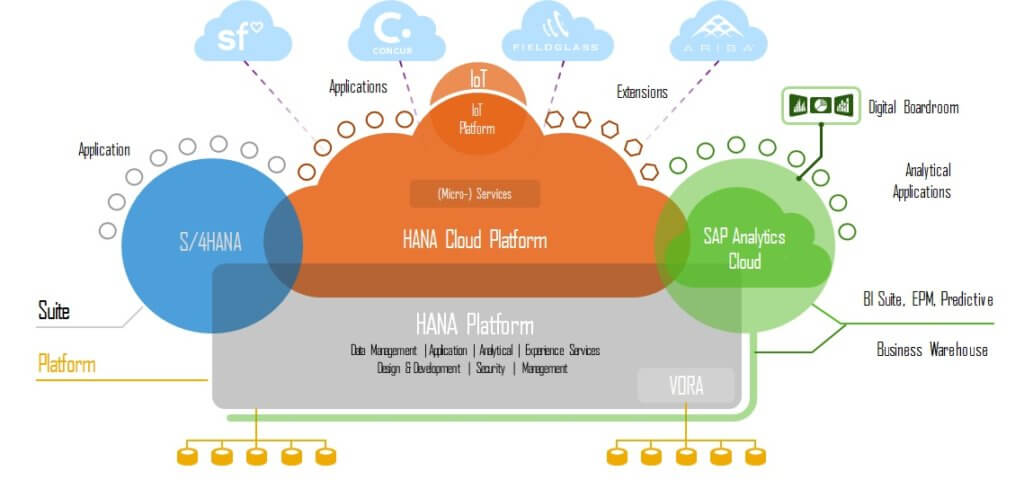
Possible sources usable by SAP Analytics Cloud
SAP Analytics Cloud SaaS Platform (source: SAP)
A preview of SAP Analytics Cloud
Present synthetic information in an attractive way
The starting point for the reflection is: “How can we provide as much information as possible while remaining interpretable immediately by a non-specialist?”
The best way to answer this question is to get a message across, to tell a story! SAP Analytics Cloud makes this adage and presents the data as “Story”. Each story contains different pages and each of these pages contains different ways of presenting and interacting with information: everything you need to make the story attractive, to make you want to know the details and to ultimately allow readers to take the operational actions as well as possible.
Besides, if you want to know more about Karamba!, here’s a page in its history in SAP Analytics Cloud:
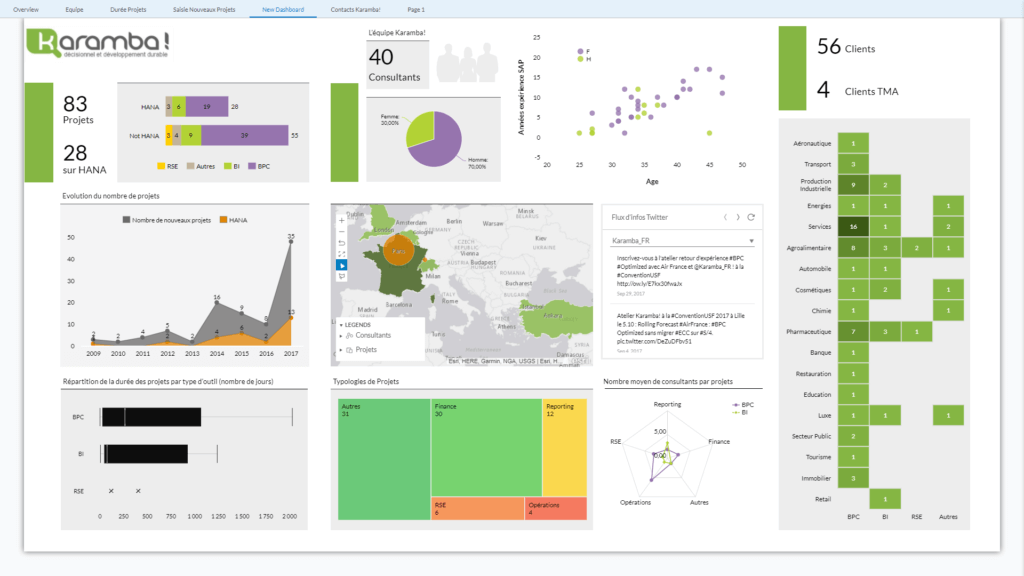
Source: Karamba!
The strength of SAP Analytics Cloud lies in its range of graphics renderings that a non-specialist user can use. And in this regard, one of the strengths of the BI component lies in mapping through the partnership with ESRI, one of the giants in this field.
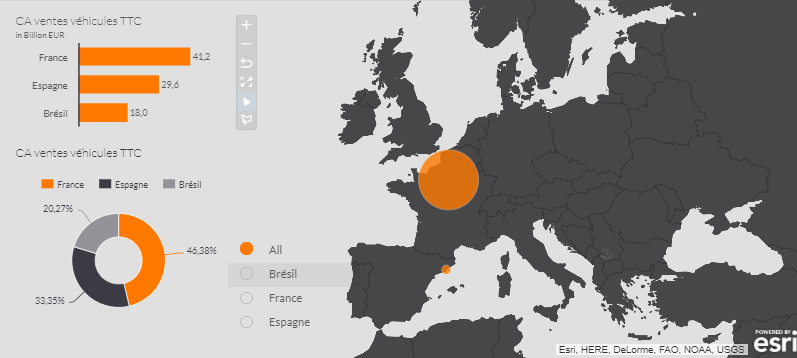
Source: Karamba!
Easily explore data
You can have stories to tell, but you can also ask questions and just try to understand the information you have. To do that, you have to be able to explore the data.
The user will have the opportunity to change their point of view and thus see the whole of their Story updated according to it. In another way, the user can focus on a graph and ask him to delve into the detail that composes it.
We are there in the data visualization (DataViz) quite classic: the user selects the fields that interest him, filters on what he wants to analyze, and chooses the type of graph he wants. Everything is done so that a non-specialist can get away with it.
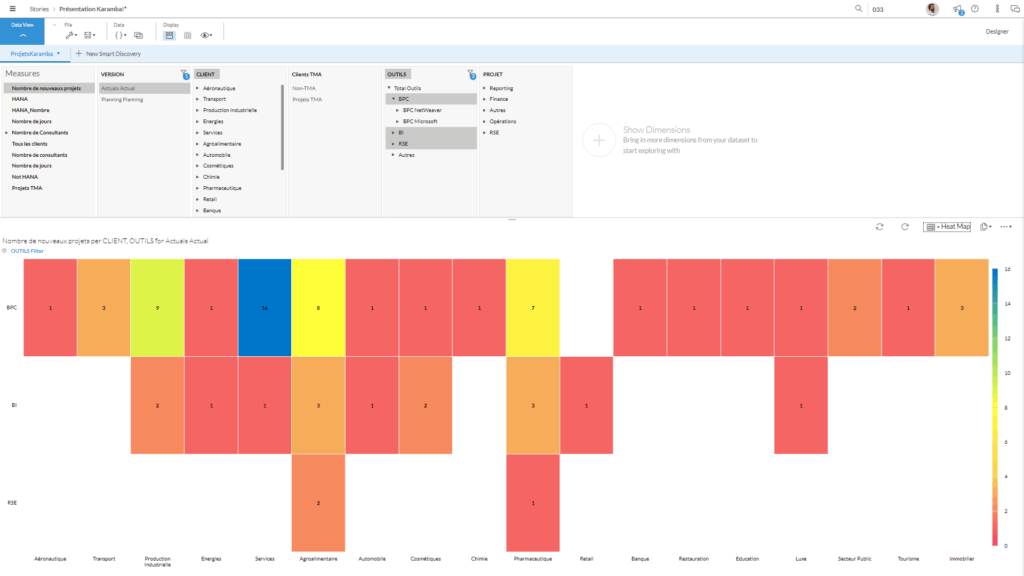
Source: Karamba!
Plan and simulation capabilities
Once the user has consulted his reporting and performed additional analyses – which he has somehow looked in the rearview mirror – he has yet to project himself into the future. And to help it carry out its forecasts, refine its landing or carry out the budgetary development of its future fiscal year, SAP Analytics Cloud provides simulation and planning functions. These functions are of different types:
- Entering data on different versions
- Simulation: formulas of calculations, rules of allocation or disintegration
- Collaboration: sharing information, chatting, commenting, managing an action calendar
Of course, the advanced visualization functions of SAP Analytics Cloud data work both on real information as well as on data captured or simulated.
Thus, in SAP Analytics Cloud, stories dedicated to budget simulation can be defined. The story below is organized in three blocks:
- On the left, the input of volumes and prices can simulate a turnover per customer and products
- At the bottom right, you can enter global marketing fees and then allocate these fees to customers and products
- At the top right, we can see the result in the form of return of net margins per customers and products
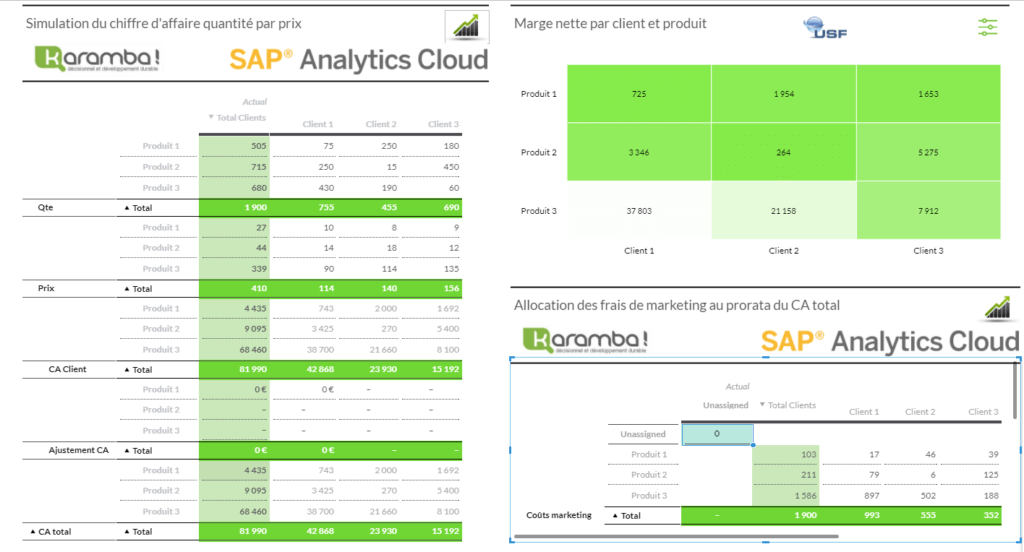
Source – Karamba!
Fancy an SAP Analytics Cloud Demo at home?
This article piqued your curiosity and you want to know more?Contact us!
Find a look back at the implementation of SAP Analytics Cloud: A look back at sap Analytics Cloud implementation on BW at Shiseido EMEA
We’ll answer your questions, discuss your needs and be delighted to be able to demonstrate SAP Analytics Cloud directly to you. You can also join us in webinars organized with SAP.
Try SAP Analytics Cloud for free
SAP invites you to discover the SAP analytics cloud tool with a free 30-day trial by following the following link: